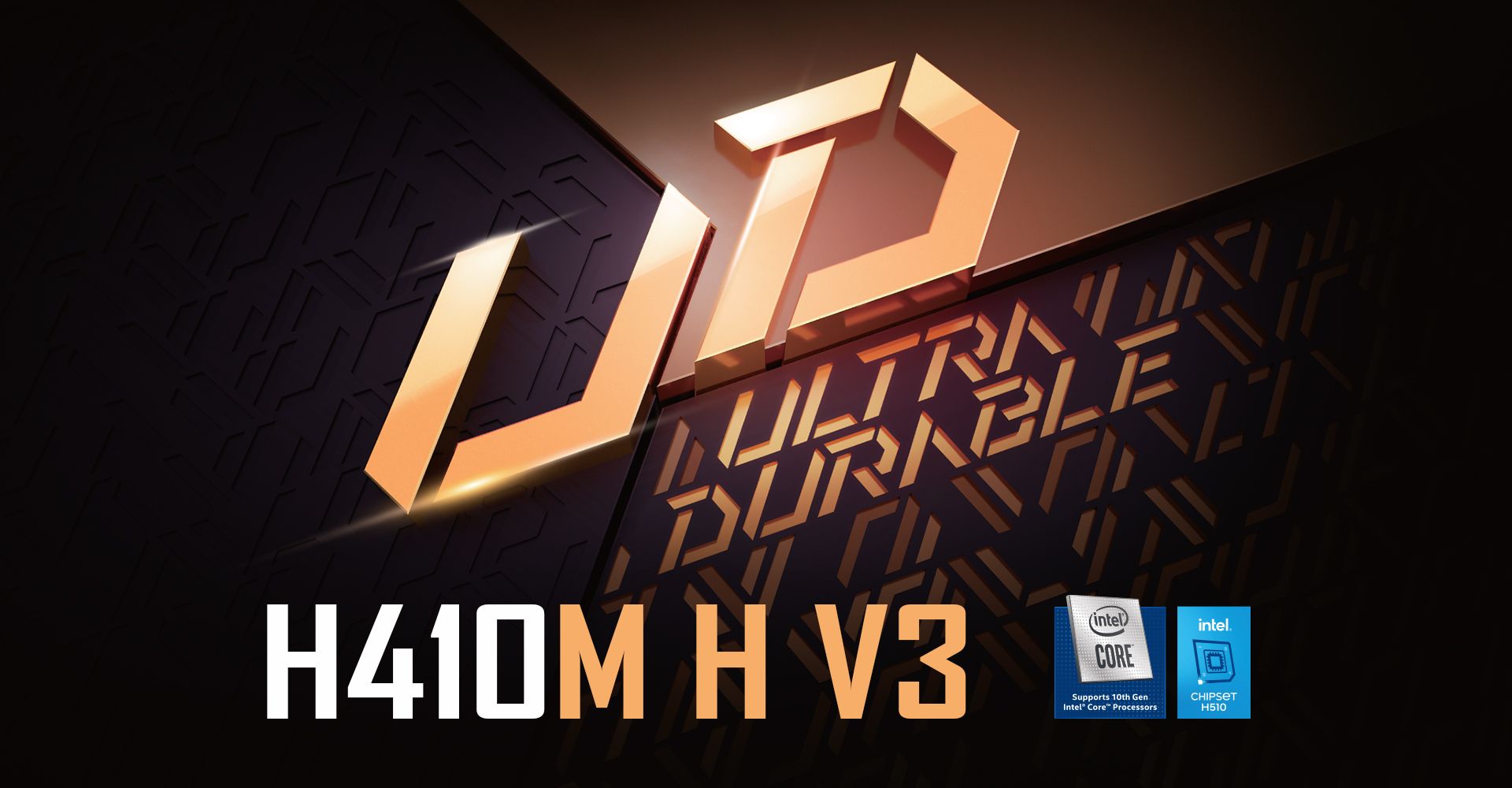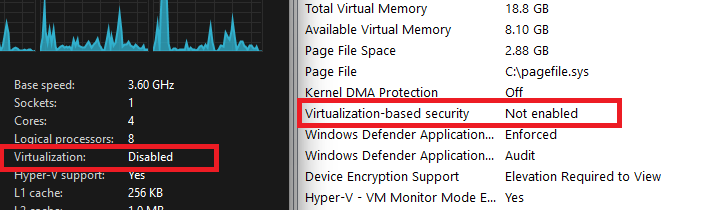Disable Virtualization on Gigabyte Motherboard
Without Flashing Modded BIOS
Disable Virtualization on Gigabyte Motherboard
I can’t believe Gigabyte doesn’t let you disable virtualization in the BIOS for some Intel motherboards. Many Reddit posts ask about this, and I found an easy way to do it that isn’t widely discussed.
This is the easiest way to do it. It is also quite safe. If something goes wrong, you can just clear the cmos and everything’s back to normal.
Note
This guide is only for MSI H410M H3 (rev. 1.0). For other motherboards, see here.
This was tested on Gigabyte H410M H V3 (rev. 1.0)
BIOS version: F9 (Dec 20, 2023)
Preparation
- modGRUBShell.efi
- A USB stick
Here’s the way I do it:
- Format the USB stick to
FAT32 - Download the file
modGRUBShell.efiand rename it toBOOTX64.EFI. Then put it on the USB stick so it looks like thisX:\EFI\BOOT\BOOTX64.EFI. (X: is the USB drive letter) - Disable
Secure Bootand then enableCSMin the BIOS. - Press
F12to boot the EFI shell from the USB stick. Select the one withUEFI:at the beginning. In EFI shell mode, type this command:
To disable virtualization:
1
setup_var_cv CpuSetup 0xB9 0x1 0x0
To enable virtualization:
1
setup_var_cv CpuSetup 0xB9 0x1 0x1
- Type
rebootwhen you’re done/ Now its virtualization is disabled:
Where do I get these commands from?
Just follow this guide: https://github.com/BoringBoredom/UEFI-Editor
This post is licensed under CC BY 4.0 by the author.