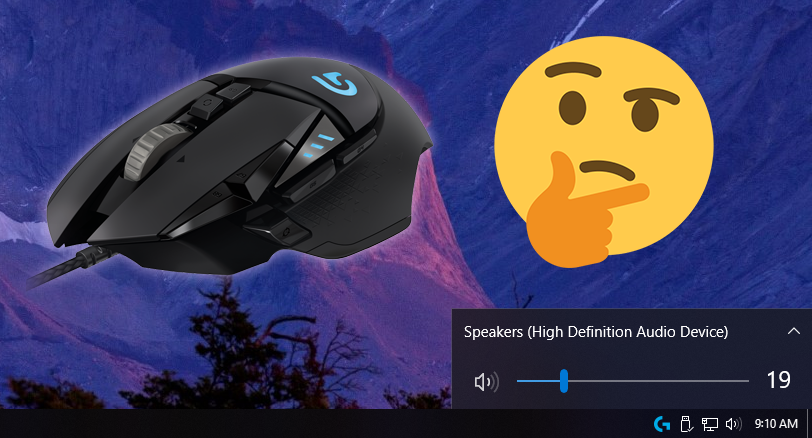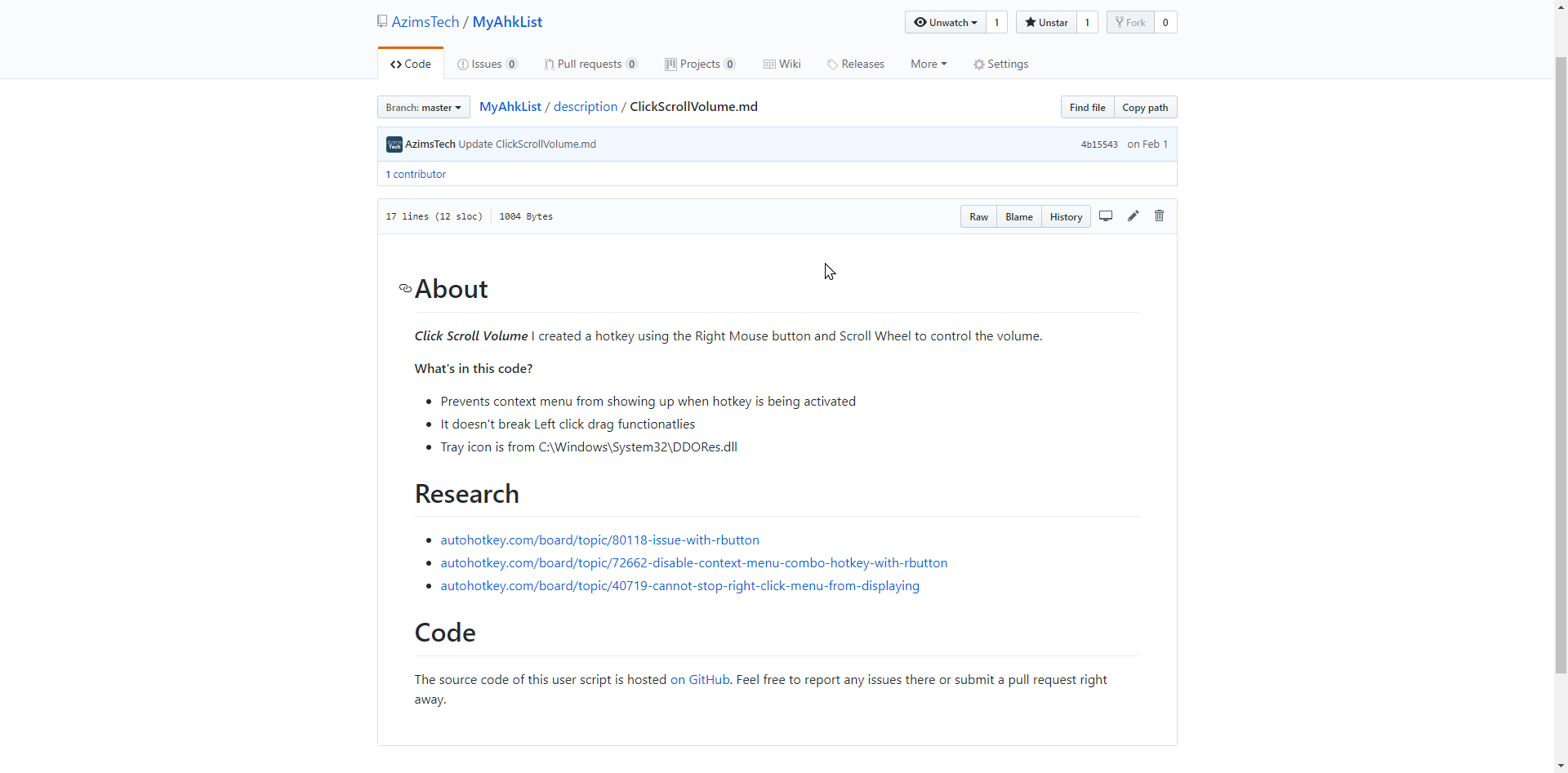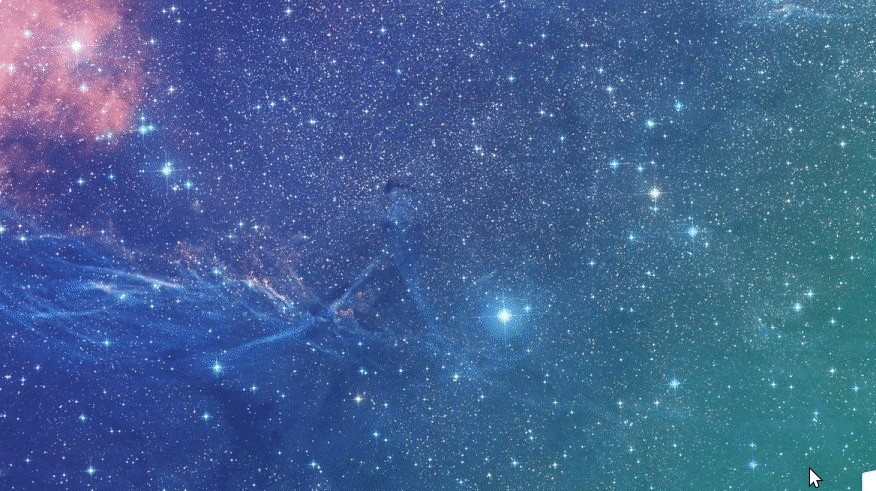How I Control System Volume With My Mouse
How I Control System Volume With My Mouse
It’s so frustrating to keep adjusting volume everytime video you are watching is suddenly louder/quitter.
Even more, annoying if your keyboard doesn’t have a dedicated volume button or you need to press both keys in order to adjust the volume.
My new solution:
So, I created a hotkey using the Right Mouse button and Scroll Wheel to control the volume. Learn more about it here
Download & run ClickScrollVolume.exe
How to run this script on boot
Move ClickScrollVolume.exe into this directory:
1
C:\Users\(your username)\AppData\Roaming\Microsoft\Windows\Start Menu\Programs\Startup
It Works!
By doing this simple setup, now I can use my Right-click and Scroll Wheel anywhere to increase or decrease system volume. Nice!
Research
This post is licensed under CC BY 4.0 by the author.