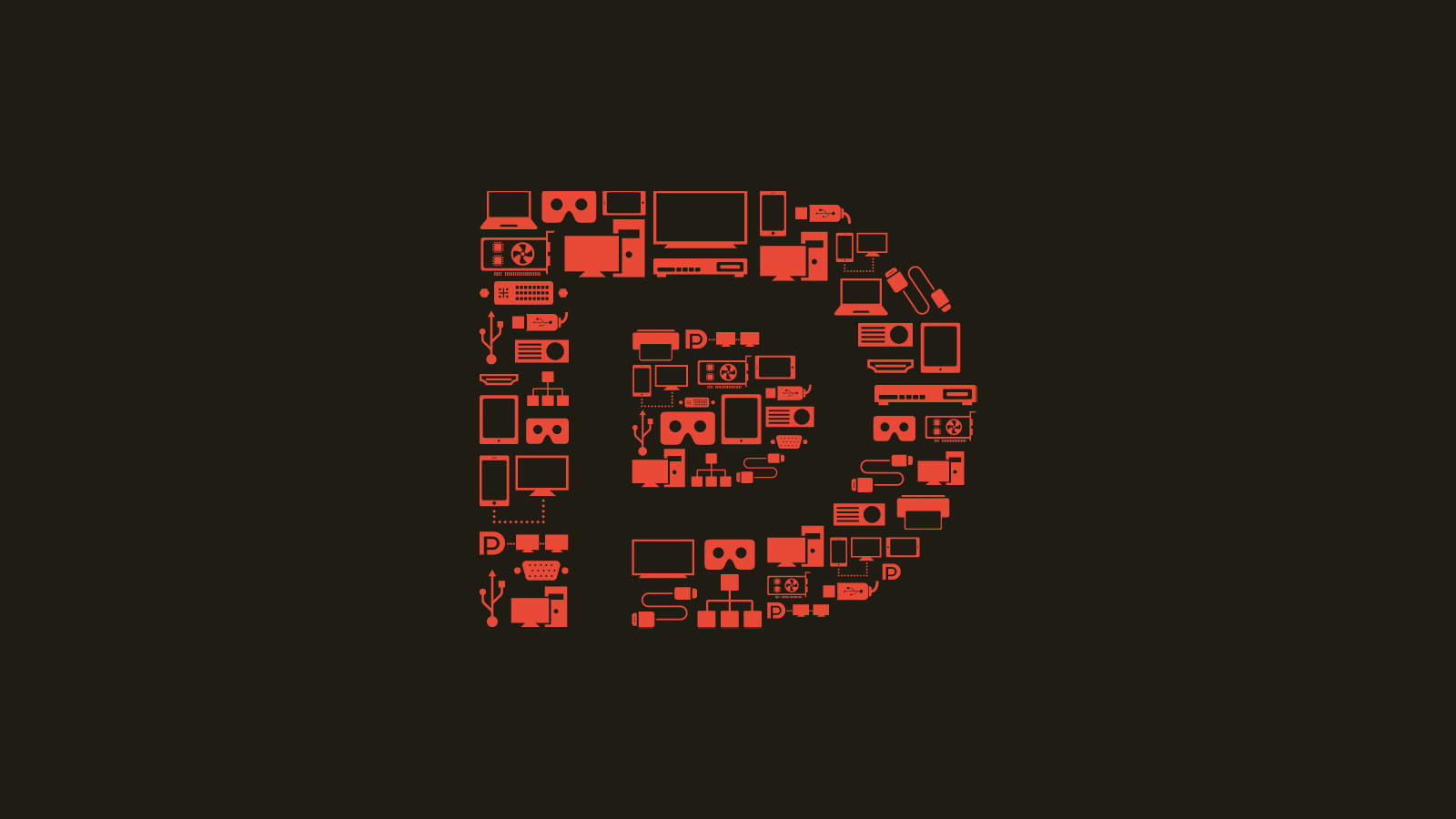DisplayPort Black Screen Fix
Fix black screen on boot with DisplayPort 1.3/1.4 and NVIDIA GPU
DisplayPort Black Screen Fix
The Issue:
Black screen during boot when using a DisplayPort 1.3/1.4 monitor with an NVIDIA GPU.
So, What Causing This?
Outdated GPU firmware can’t handle the DisplayPort standard until the OS loads.
Symptoms:
- Screen stays black during boot but works after OS loads.
- System may hang on boot.
- Switching to HDMI temporarily fixes it.
The Fix (Step-by-Step):
Download NVIDIA’s Firmware Update Tool:

Get it here.Run the Tool:
It will check if your GPU firmware is outdated. Follow the prompts to update it.Restart:
Once updated, your black screen issue during boot should be resolved.
Quick Tips:
- Temporary Fix: Use HDMI until you can update the firmware.
- Keep Drivers Updated: Regular updates help prevent future issues.
Conclusion:
Updating your firmware will fix the issue, making your DisplayPort connection work seamlessly from boot to desktop.
This post is licensed under CC BY 4.0 by the author.